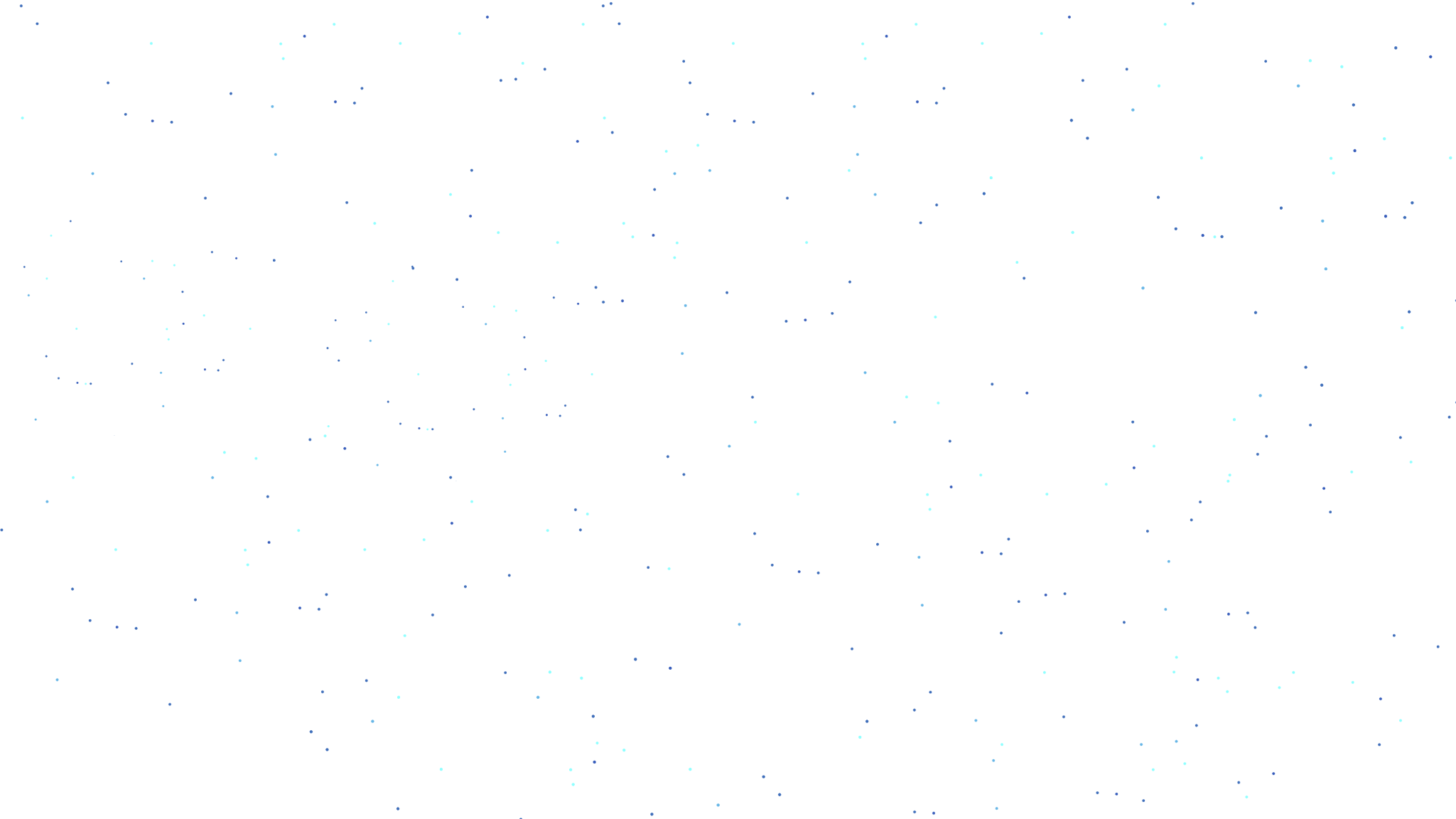
Guess what...You just clicked on an anchor link!
The Anchor tag in HTML can be defined as a means to create a hyperlink that can link your current page on which the text is being converted to hypertext via < a> (anchor tag) to another page.
What's even cooler is that you can customise the link's colour!
And when it's being hovered on:
These are achieved by styling them differently depending on what state they are in.
The four links states are:
a:link - a normal, unvisited link
a:visited - a link the user has visited
a:hover - a link when the user mouses over it
a:active - a link the moment it is clicked
Sometimes the line underneath the link can get a bit boring...
You can even turn it into a button using Box Models